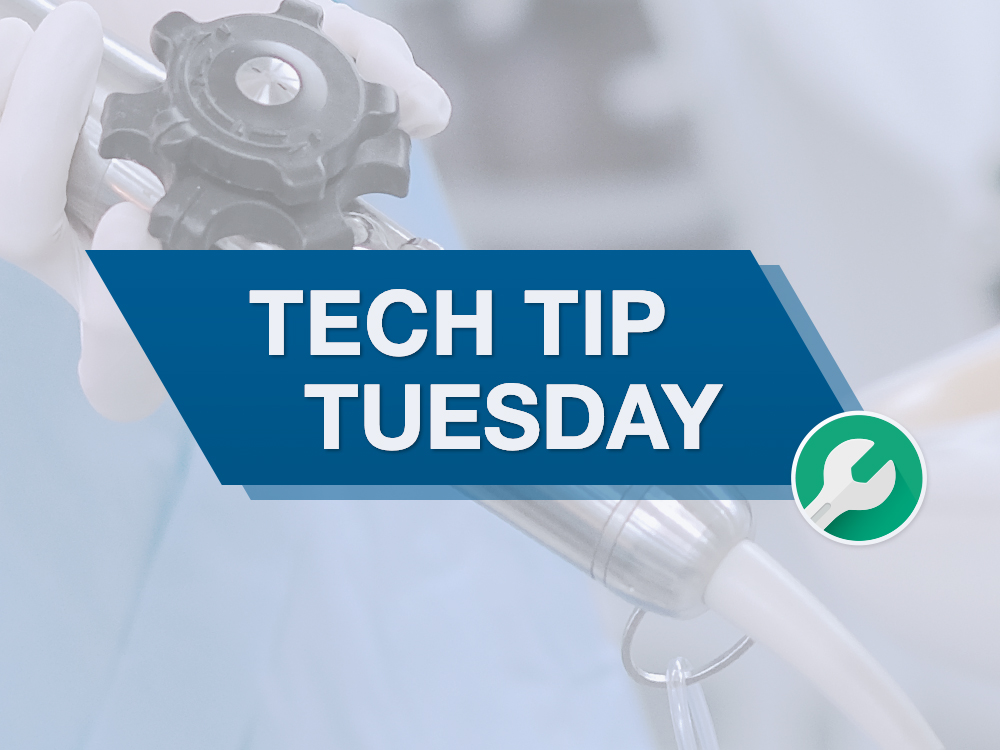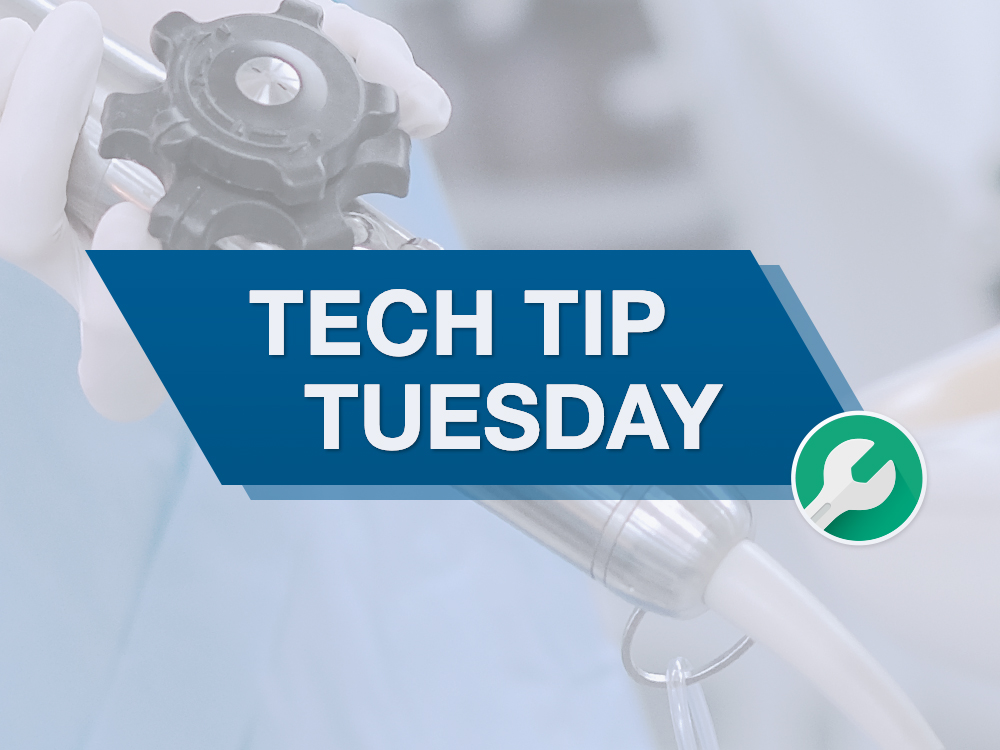5 Steps to Becoming an Expert at Ultrasound Maintenance, Service and Repair
March 31, 2021
By Lyle Cmerek, Ultrasound Customer Service Engineer
Do you want to become an expert at maintaining, servicing, and repairing ultrasound machines? Like all things in life, you have to start at the beginning! There are many important steps to take in order to consistently and efficiently diagnose ultrasound issues.
Step 1: Learn how to operate the machine.
It's difficult to learn how to learn a machine when it's broken, so learn the machine when it's working! Take advantage of your full access to the machine during PMs and service calls. I always tell customers to learn how to "drive your ultrasound machine." Create a test exam and save an image or cine loop of every mode (2D, Color Doppler, PW, CW, M-Mode, 3D/4D, etc.). Do this for every probe. Press every button on the control panel and touchscreen in every mode. Learn how each button affects the image, and do this for every mode. If you do not know what the button is or how it works, use the help button which is a user and/or reference manual. Learn where this help button is on all of your ultrasound machines.
Step 2: Learn how the machine works.
Most ultrasound machines follow this acoustic architecture:
- Front-end
- Back-end
- Power
- Control
- Display
Learn what your specific machine calls each sub-component and learn what each circuit board or part does in each sub-component. This is vital if you ever want to become proficient at interpreting error logs. Scroll through the error logs during PMs to learn what they look like in an operational and problem-free state. Learn what it would take to install each part. Do you have to reload software, reinstall embedded software, remove and reinstall an options dongle or chip, or do a calibration?
Extra credit: Learn the difference between 2D and B-Mode. Learn the difference between Crossbeam and SonoCT.
Step 3: Have a detailed understanding of what the symptom is.
Now that you know how the machine work and how to operate it, you should be confident in having a knowledgeable ultrasound conversation with a sonographer reporting a problem with their machine.
- What are the specific details and symptoms of its inoperability?
- Are you able to replicate the issue now and is it an all-the-time symptom, or is it intermittent?
- If it's intermittent, have you seen a picture or video of the issue?
- Is the issue only happening on a certain probe, or a certain port, or in a certain area of the hospital?
- Are you getting any error messages or error codes? On most machines, if there is an error message or error code, the error logs will typically steer you in the right direction.
I've received many technical support calls in which a customer is looking for answers on how to resolve an issue, and they can't describe what the problem is. How can you implement a resolution, when you don't even know the problem?
Step 4: Diagnose the impeding issue.
At this point, you have asked the sonographer all of the questions and have all of the answers. If the issue isn't intermittent, replicate the issue yourself. It's important to have a good grasp of the failure point. Run diagnostics and interpret the results. Scroll through the error logs or send the error logs to have them interpreted. Scroll through your manuals (service, reference, and user) to help guide you. If you need help, reach out to your ultrasound expert that is willing to assist you, interpret your error logs, and guide you in the right direction. After you have done a thorough job of researching and studying the issue, it is not uncommon to have to reach back out to the department to ask any new and additional questions. Don't be hesitant to gather more information. The more the better!
Step 5: Implement the resolution.
So let's reflect on what you've done; you've learned how to operate the machine, you've learned how the machine works, you have a detailed understanding of the current symptom, and because of the hard work done on these first three steps, you were able to diagnose the issue in Step 4. Now, it's time to grab your tool bag, get out there, and go fix your ultrasound machine!