Maintenance & Service: The GE Dash Monitor Series
March 24, 2020
Article by:
Mai Sumlut, Technician Supervisor
Melissa Taylor, Technical Scribe
What makes the GE Dash Series monitors stand out?
The GE Dash series of monitors are lightweight, ergonomic, and durable, and can be used wherever a reliable patient monitor is needed. The Dash series’ smart battery management system incorporates up to two batteries per unit, each with a run time of 4-5 hours, and have a recharge time of 2-4 hours either internally or on a charger. The batteries can be changed one at a time without loss of function, which helps the operator maintain monitoring continuity.
Network options for the Dash series include wireless and wired connectivity up to 7 waveforms and up to 4 invasive pressures, and are designed for integration into commonly utilized existing wireless networks, helping you leverage your investment in your current IT infrastructure.
What types of parameters does the Dash Series monitor observe?
Leading the industry in rejecting artifact from pacemakers, the GE Dash series has the best selection of algorithms to reduce false arrhythmia alarms. GE Healthcare's exclusive blood pressure algorithms (DINAMAP classic and SuperSTAT) improve speed, comfort and artifact rejection while retaining superior accuracy. The SuperSTAT algorithm, available with the Masimo SpO2 option, assesses motion artifact to effectively distinguish signal noise. The option for IBP is also available for every Dash monitor, as well as a paper recorder and a handle with built in alarm light.
What are the most common issues these units experience, and how can these issues be resolved?
From what we have observed so far, mismatching software tends to be what causes the most issues with the GE Dash series. To be more specific, the software issues we see with these monitors involves either the device constantly rebooting, or the sound on the machine not working properly. Both of these issues are caused by the device not being up to date on the latest software. By updating the software on the monitor to the latest version, the issues with rebooting and/or sound will be resolved. The software must be only one digit different from the most current software version, otherwise the monitor will not work properly.
When receiving these units in for service, what are the first steps you take to evaluate the units?
First the technician must check the serial number and model number of the device. Each GE device has a unique serial number for identification, and each part of that serial number helps the technician identify exactly what type of device they are looking at and what characteristics that particular device has. The serial number is only found on the physical device, and is not found on the software.
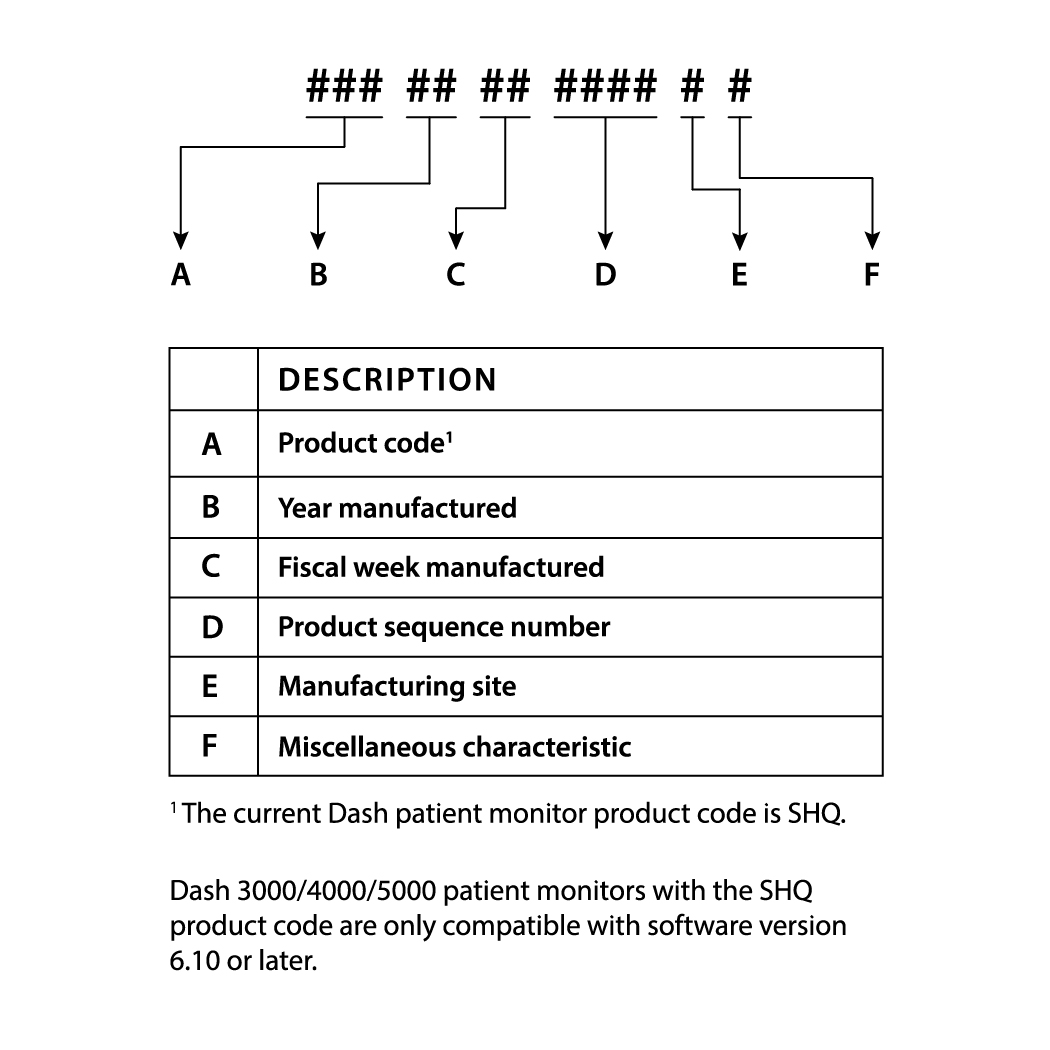
From the serial number, we are able to determine how the device will be serviced, based on the characteristics that the monitor has. For the most part, the components on the different models are the same. The only real physical differences of the devices are size, front bezel, and rear case.
Next, we determine the options available on that particular device. For example, the devices have three separate SPO2 options they can be equipped with: Nellcor Oximax, Masimo SET motion tolerant, and Ohmeda Trusignal. Once the technician identifies what kind of SPO2 the monitor has installed they are able to evaluate and service the SPO2 option accordingly. The technician is also able to disable or enable other options for the device while the device is in service mode. In order to unlock all options for monitors, the technician can call GE and give them the serial number and MAC address of the device, and they will give you a code to unlock more options.
To put the unit in service mode, select the service mode option on the main menu of the unit. Then input the passcode, which is simply the current day and month. GE excels at making their devices user friendly for technicians, and we have fun working on these devices!
To ensure these units are working their best for a long time, what device maintenance do you suggest to the biomed?
Regular preventative maintenance, at least annually, is essential to ensure that the device is functional when it is required. Always check the software, and make sure to recalibrate the NIBP.




