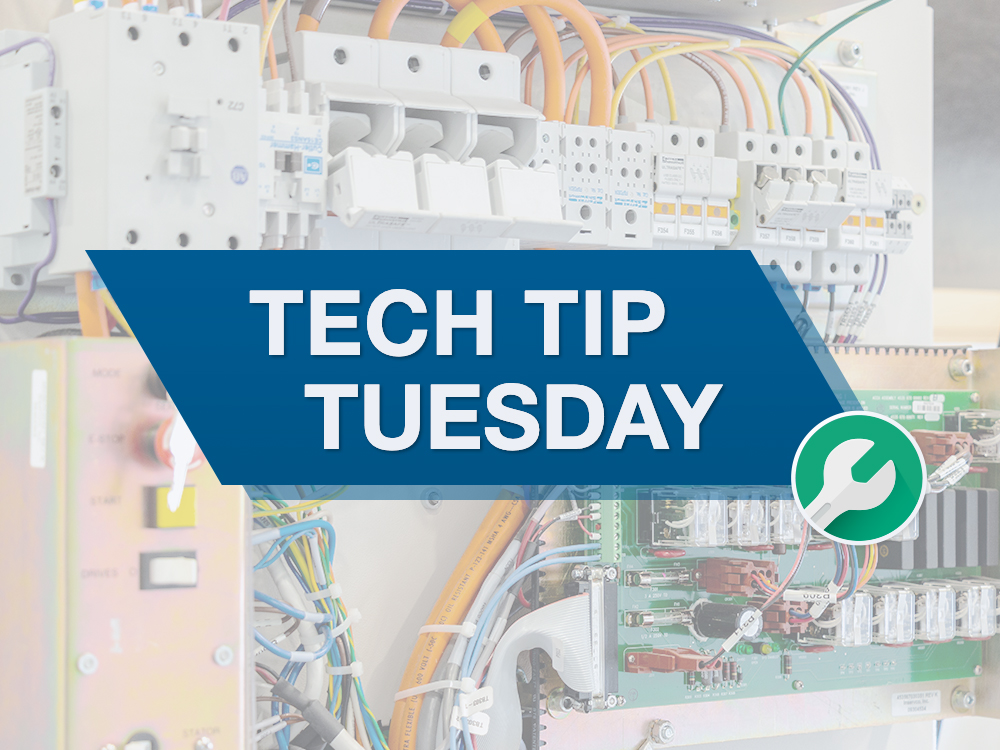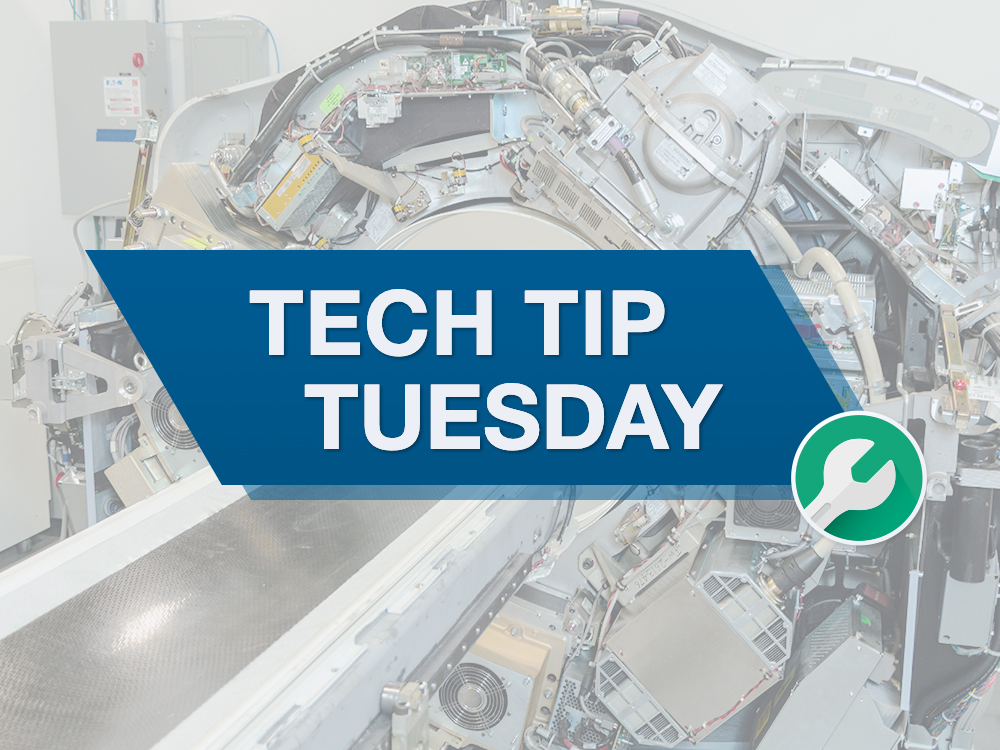#TechTipTuesday April 13, 2021: How to Perform a System State Save to USB on Any CT Scanner
April 12, 2021
By Kaylee McCaffrey, Biomedical Engineering Solutions Sales Specialist
It's #TechTipTuesday! Welcome to our weekly series where we ask members of the biomedical community about their tips and recommendations for maintaining medical equipment. This week we’re asking, “What tips do you have when it comes to maintaining CT scanners?”
How to Perform a System State Save/Restore via USB on Any CT Scanner
This week, we asked Dustin Zimmerman, VP of Arts at Med Vest Technology’ Center of Excellence in Charlotte, N.C., for his tips on performing a system state save via USB on older model CT scanners. Read Dustin’s advice below:
On some older GE CT’s it doesn’t give you the option to do a System State Save/Restore through USB. If your system uses an older style SCSI tower this can be an issue. They are a common failure item especially when you take age into consideration. Fortunately, there is a way to save to a USB on all systems.
Open your service browser and check if you have the option for System State – USB.
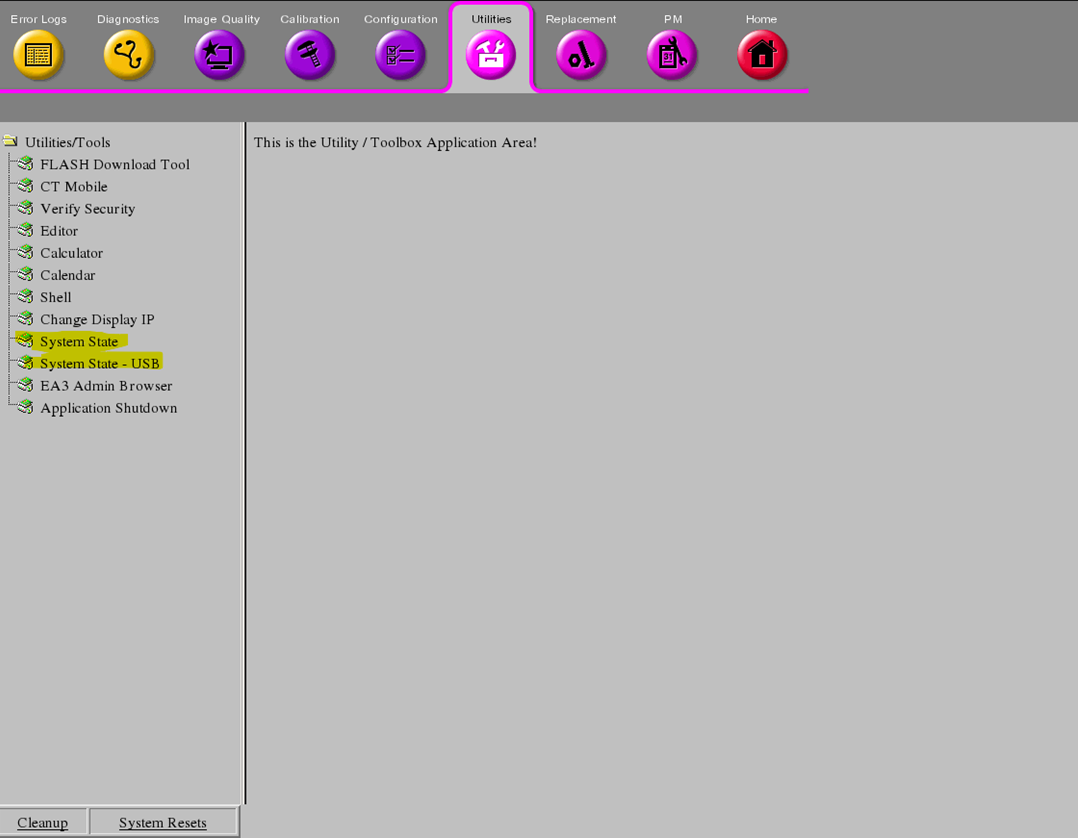
If you have this option, then no need to use the workaround. On most systems with GOC 4 and GOC 5 consoles you will not have the option in the service utility.
If you don’t have the option, then open a Unix shell and type the following (case sensitive): sysstategui -USB
This will open the GUI for doing System State Save/Restore through USB.
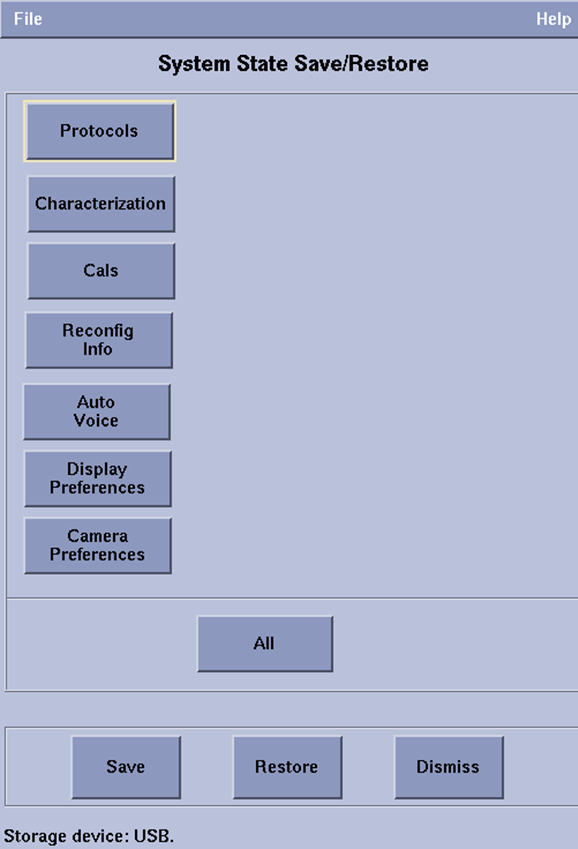
The storage device on the bottom should say USB. Click on what you want to save or restore and proceed. If the system doesn’t read your USB and it errors out, you may need to mount your USB stick. Always try to use a 4GB or higher USB and make sure it is formatted with nothing on it.
To mount your USB device open up a unix shell and type the following (case sensitive): mountUSB
If you use the command lsusb you can see all devices connected to USB. Confirm the one you used is seen by the system.
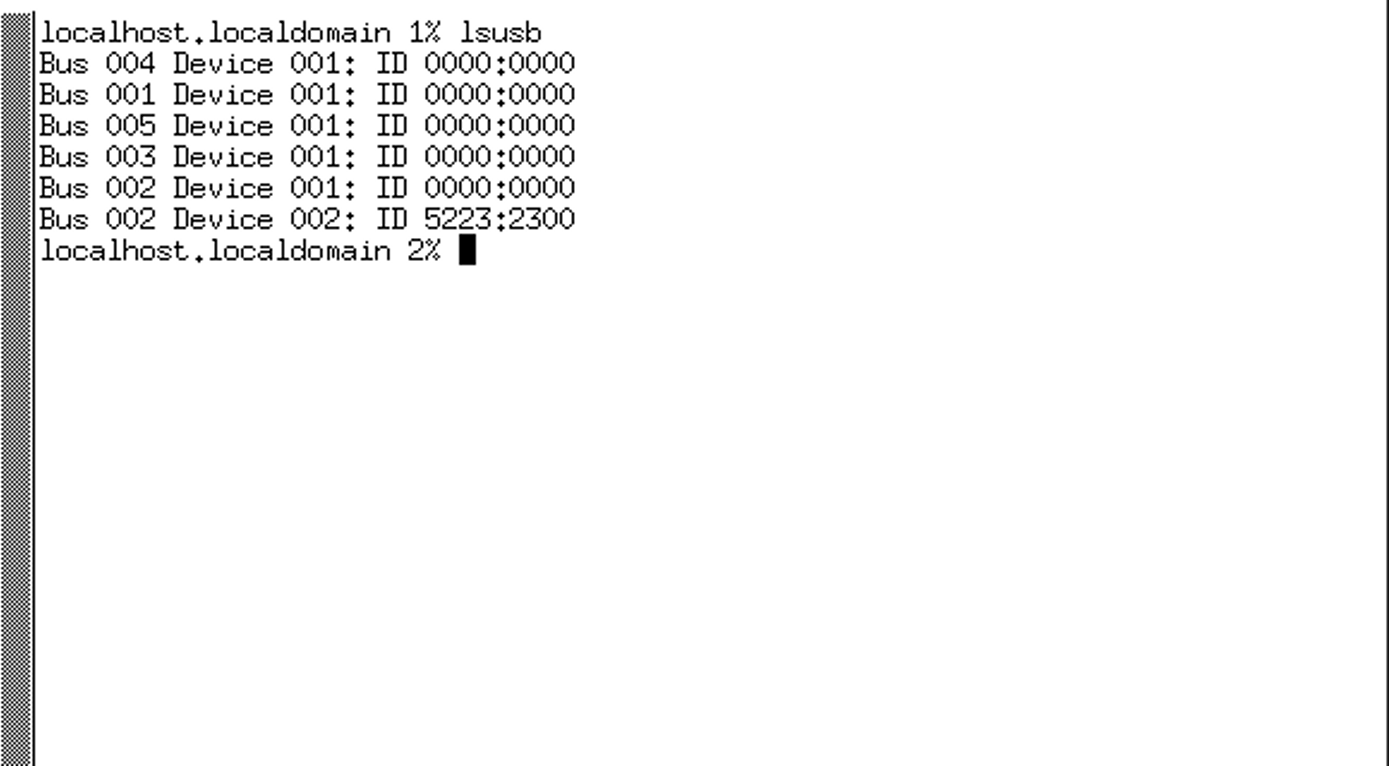
If the mountUSB doesn’t mount refer to the following link for help: https://linuxconfig.org/howto-mount-usb-drive-in-linux
Share Your Own Tips on LinkedIn!
Huge thanks to Dustin for giving us today's tips on CT Scanners! Want to join the conversation and add your own expertise? Be sure to follow me on LinkedIn and comment on today's #TechTipTuesday post. See you next week!