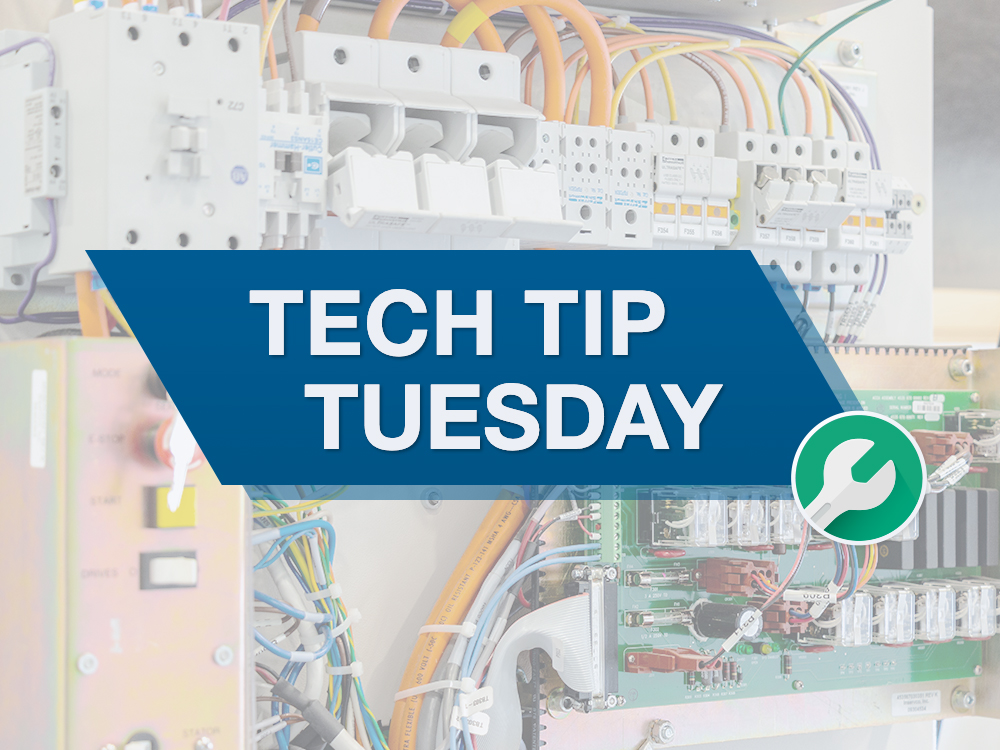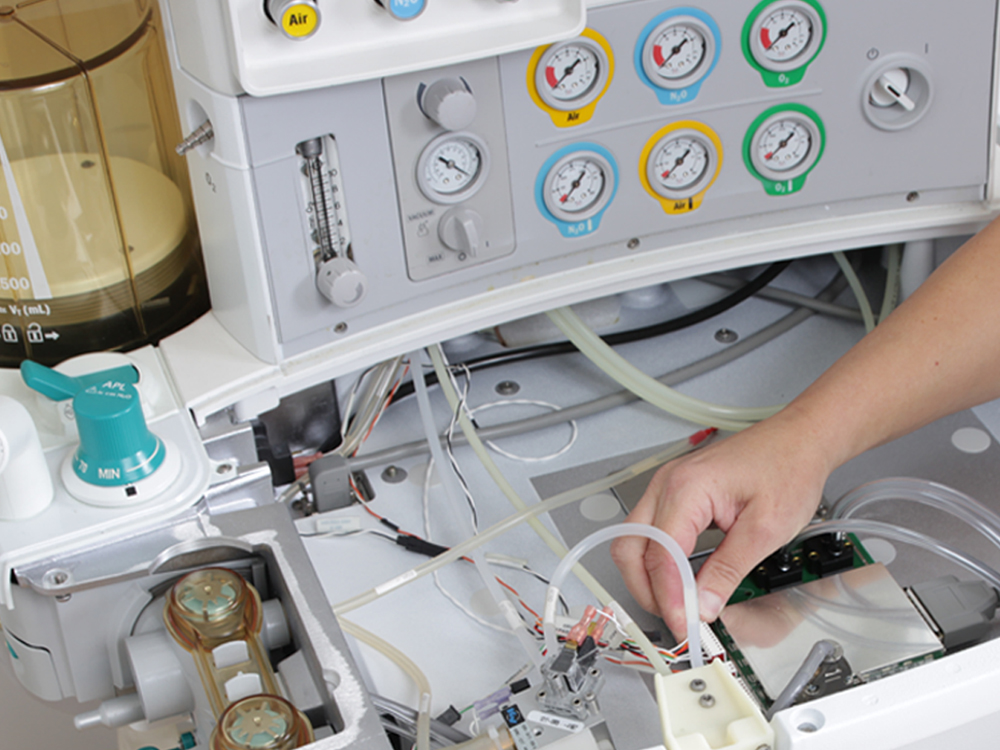#TechTipTuesday Jan. 12, 2021: Anesthesia Machines
January 11, 2021
By Kaylee McCaffrey, Biomedical Engineering Solutions Sales Specialist
It’s #TechTipTuesday! Welcome to our weekly series where we ask members of the biomedical community about their tips and recommendations for maintaining medical equipment. This week we’re asking, “What tips do you have when it comes to anesthesia machines?”
How to Calibrate the Flow Sensor on a GE Aestiva 5 Anesthesia Machine
This week, we asked Matt Cameron, a biomedical support specialist at Med Vest Technology’ Louisville Center of Excellence, for his tips on calibrating the flow sensor module on a GE Aestiva 5 Anesthesia Machine. Read Matt’s tips below:
- Hold down the green selector knob while turning on the machine.
- After the machine runs through a self-test, you will have the option to select Service Mode.
- Be sure to navigate over to the Calibrate Flow Sensors option. Don’t run any other tests at this time.
- Once you select Calibrate Flow Sensors, the machine will prompt you to remove the flow sensor module from the breathing system.
- Next, select Start Cal.
- After the machine indicates that the test has been passed, reinsert the flow sensor module.
- If your tidal volumes are still off after running this test, you might need to replace the sensors.
Share Your Own Tips on LinkedIn!
Huge thanks to Matt for giving us today’s tips on anesthesia machines! Want to join the conversation and add your own tips? Be sure to follow me on LinkedIn and comment on today’s #TechTipTuesday post. See you next week!