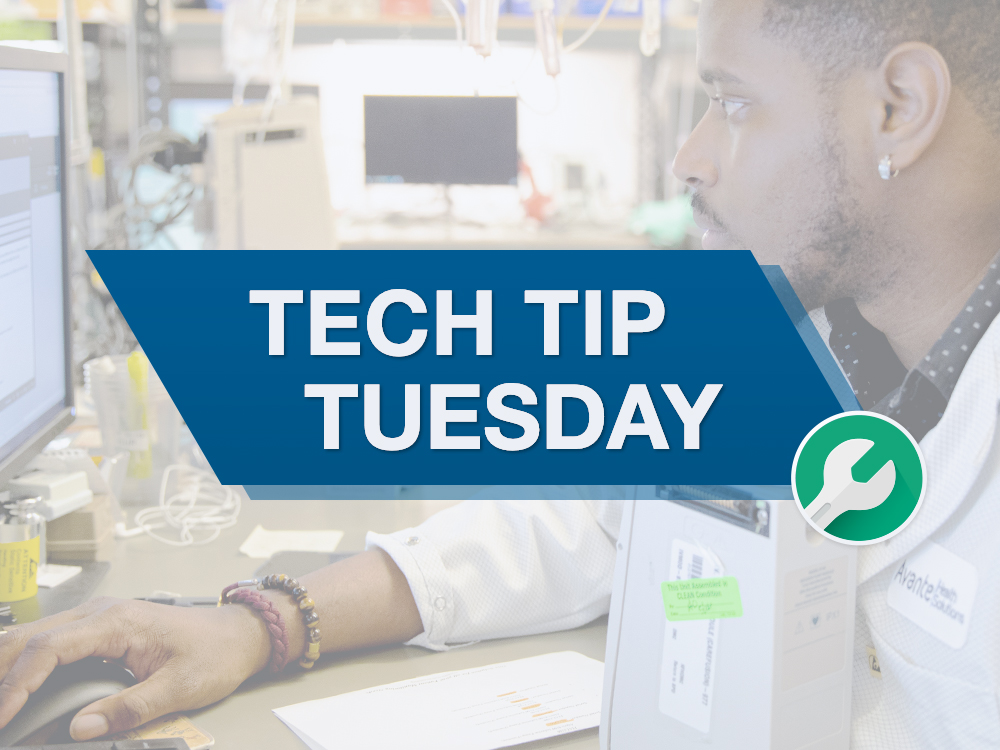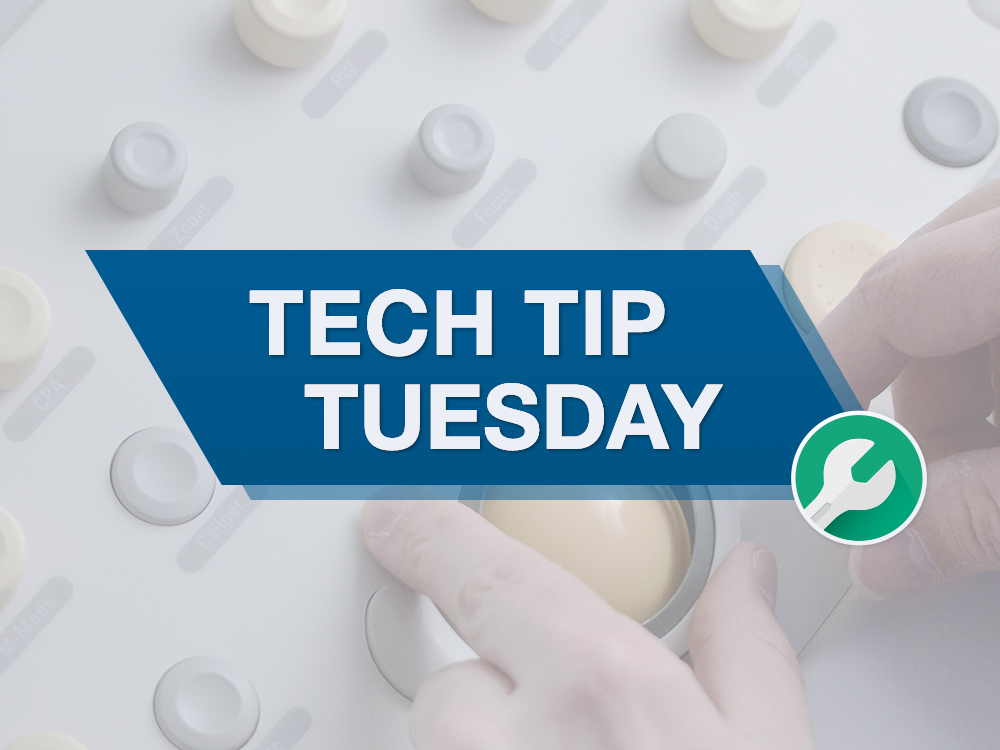#TechTipTuesday Oct. 20, 2020: Ultrasound Systems
October 16, 2020
by Kaylee McCaffrey, Biomedical Engineering Solutions Sales Specialist
It's #TechTipTuesday! Welcome to our weekly series where we ask members of the biomedical community about their tips and recommendations for maintaining medical equipment. This week we're asking, "What tips do you have when it comes to servicing ultrasound systems?"
How to Approach Suspected Environmental Interference in Medical Ultrasound Devices
This week, we asked Daniel Hoffman, Technical Operations Manager for Avante's Charlotte Center of Excellence, for his tips on environmental interference on ultrasound devices. Read Daniel's tips below:
Any technician with experience in troubleshooting Medical Ultrasound will tell you the hardest thing to troubleshoot is image quality or intermittent artifact. You usually have no error codes to go on, system logs may not provide any guidance, and the additional variables with preset settings and scan techniques by the user make it a challenge to troubleshoot. Add in environmental interference and you could really go into a tailspin fast. You have checked the obvious. The probe has been swapped out, presets have been looked into, and user error or technique has been ruled out. Hopefully before swapping out internal hardware you will check for environmental interference and the factors that can increase the machine’s susceptibility to interference. These few tips below can go a long way in resolving or ruling out any environmental interference.
Test to make sure the system and outlet is grounded properly. Make sure all panels are installed on the machine as some panels are designed to shield the machine from interference. Improperly grounded equipment or missing shielding panels will increase the susceptibility of interference.
Find out if there were any recent changes to the environment. I have seen AM radio towers, WiFi routers, lamps, elevators, ventilators, CT machines, etc. cause imaging artifacts. Luckily ultrasound is cart-based and can usually be easily moved to a different environment to see if performance improves. Also remove the network cable and remove any unnecessary peripherals if applicable.
Try to get an image or video clip of the interference. The image can be compared to others to determine if it is a hardware issue like a channel board/transmit receive board or something environmental that has been seen before. Check for OEM tech notes. For instance, GE released a tech note to add copper tape to the front-end processor shield panel for the Logiq 9 to reduce interference.
Use your resources. Check with colleagues or other ultrasound experts in the industry to see if they have seen similar issues with a specific piece of equipment. Feel free to reach out to Med Vest Technology Tech Support for help in identifying environmental interference.
Share Your Own Tips on LinkedIn!
Huge thanks to Daniel for giving us today's tips on ultrasound devices! Want to join the conversation and add your own tips? Be sure to follow me on LinkedIn and comment on today's #TechTipTuesday post. See you next week!